You bought an iPhone so you could have the best of all worlds. In fact, you recorded and took the most important photos on it. When you felt like your laptop was too big to carry, you started doing your work on the iPhone. On this post you will learn on what are your choices when your precious iPhone breaks accidentally. On this post you are going to learn on how to recover data from broken iphone without breaking a sweat.
You get it, iPhone is a great companion in life. It lets you do almost anything on it. However, it is quite vulnerable as well. One of the worst fears people have nowadays is losing the memories they kept preserved on their phones. Unfortunately, it is a fear that comes true quite often.
It may just be sudden rain and an unexpected drop. That one vital event could totally destroy your iPhone. While in many cases, the phone comes out functional even after a dive in the pool or a drop on concrete, in many other cases, it is just lost.
However, there are ways to retrieve important data and photos you need to. In fact, I once read in a book that each and every move you make on a digital platform is available somewhere. So, why not your invaluable data?
It is best if you take precautions even before losing your data but if you hadn’t, all is yet not lost. So, let us figure out how to recover data from broken iPhone.
Ways on How to Recover Data From Broken iPhone
With minimum Access
Have you dropped your phone somewhere and the screen got shattered? Apparently, there are various kinds of ways in which screens break and all of them are not internal. You may not be able to see it but in some cases, the phone is still functional underneath the broken screen.
If the whole screen is broken without further internal damage, you can fix the screen to get access to the phone and use it as you used to use it. Again, if only a part of the screen is damaged, you can somewhat connect it to a computer to transfer all the important data and send the iPhone somewhere to get fixed.
In most of these cases, you get to keep the phone along with the data just like before.
Use the iTunes Backup
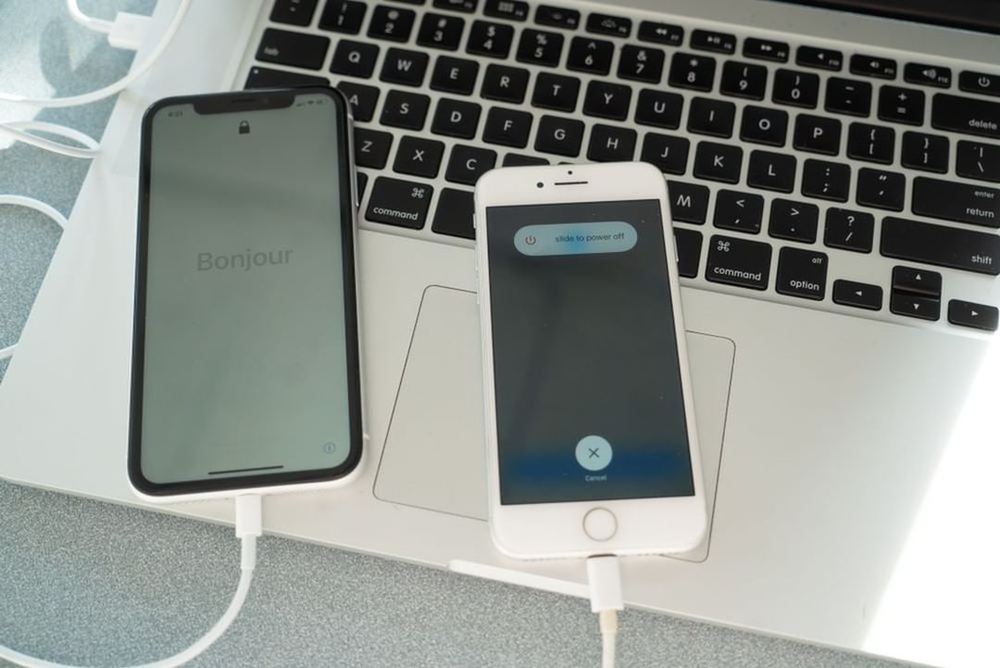
This is actually a precaution you should take. If you have not lost your data already, just go to settings and turn on or sync iTunes backup. It will regularly update and backup your data.
How to back up with iCloud
- Connect your broken iphone to a WIFI network. Make sure you are connected to this network during the whole process.
- Go to Settings > Your name and tap icloud.
- Tap icloud backup.
On this official instructions you will learn how to easily recover data on your broken iPhone. You may read the full tutorial here.
In case, you lose the physical element of your iPhone, you can totally and easily retrieve data by using the iTunes Backup. What you can do is access your iTunes backup from another iPhone. You will have to completely reset the iPhone first and sync it with the previous iTunes account to get everything you need.
In order to do this, you have to go to settings and the apps option and select recover data through iTunes.
Apparently, you can do the same by connecting your iPhone to a computer. When you do you can select the folders you want back.
Use the iCloud Backup.
This is another blessing of taking precautions. If you have synced your iPhone with the iCloud account you can retrieve everything quite easily. All you have to do is do the same thing you would have done to retrieve through iTunes.
Go to settings and retrieve data using the account associated with the broken iPhone. Or, you can access the data by logging in to the iCloud account from any other device. However, the problem is that if you haven’t synced it then you get nothing back.
You can also select specific files you want to retrieve.
Use Thrid-party Software
You have no idea how software can be on software. The software can both make and break your devices or operating systems. However, in this case, we are talking about retrieving data.
In case your iPhone still has connectivity, you can use a downloaded software to retrieve the lost data. Download software like Enigma Recovery or any other as there are quite a number of such software available. Then, connect your iPhone to the device and use the software to retrieve data.
The steps are quite self-explanatory and the software itself will guide you. You can even select the files you want to recover. It does require some work but you will get the data back and that is all that matters doesn’t it?
Apple Experts are the last resort
If you have tried everything you possibly could and you still could not get your data back, then it is time to consult the ones behind the creation itself. Go to the Apple store or wherever they fix it- customer service. Show your phone to them and they should be able to do something about it.
This is the best chance you have at fixing your phone and it will also be expensive. However, if there is absolutely nothing they can do, they will let you know. But, you can try contacting the spy in charge of you to get your own data. (Just kidding, you cannot).
Recover Data from Broken iPhone: A few tips
If you haven’t already lost data or have already lost it and are getting a new phone, then please do sync your iTunes or iCloud accounts to the phone. Go through regular updates and backups so in case you break your iPhone, you know where to recover your data from.
And, if lost it already and want it back then you can try all the ways we mentioned above to retrieve it. If you still cannot then only a gifted hacker like those in movies can help you.
In conclusion,
Although breaking your iPhone feels like it’s the end of the world, it really isn’t. Chances are you have synced your accounts to it at the very beginning and do not even know. Apart from that, everything once done online or in contact with the internet stays somewhere.
While this is a scary fact, it is useful if you haven’t done anything wrong. So, this is how you recover data from broken iPhone.
