EzzyUnlocker.com offers a convenient and secure way to zip files online. This tool is pivotal for users who need a quick, reliable, and secure method to compress and protect their files. Understanding its features and functionality can significantly enhance your file management experience.
EzzyUnlocker.com not only offers online zipping feature, but offers a way to unlock password protected zip or rar files in a breeze. We all know that unlocking a password protected zip/rar files are a pain these files are secured with encryption and only the password can unlock them, but not all hope are gone with this tool you can easily cracked its password as well! But this tutorial will focus on its sub feature the online zipper tool.
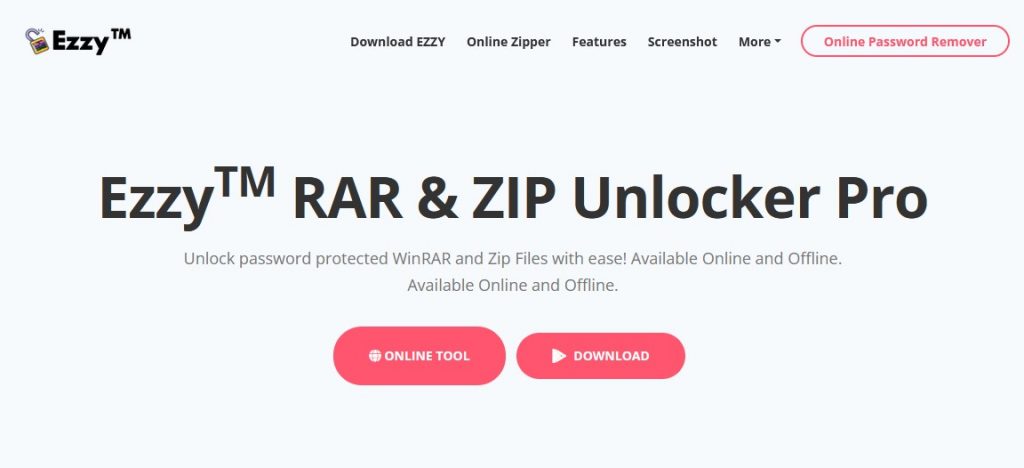
Online Zipper Tool Features
Effortless Online File Zipping
- Quick Compression: Allows users to compress files quickly and efficiently without downloading any software.
Secure Password Protection
- Enhanced Security: Users can add passwords to their zipped files, ensuring an extra layer of security.
Privacy Guarantee
- Data Protection: EzzyUnlocker.com processes files securely and does not store any user data. Files are available for one-time download and then deleted.
No File Size Limits for Signed-Up Users
- Unrestricted Zipping: Registered users can zip and protect files of any size, catering to both personal and business needs.
Regular Updates and Improvements
- Cutting-Edge Technology: The tool is continuously updated to provide the latest in zipping technology and security.
How to Use EzzyUnlocker.com Online Zipper
Step-by-Step Guide
- First, go to https://ezzyunlocker.com/online-zipper/
- Choosing Files to Zip: Select up to 50 files or 50MB of data (for non-members).
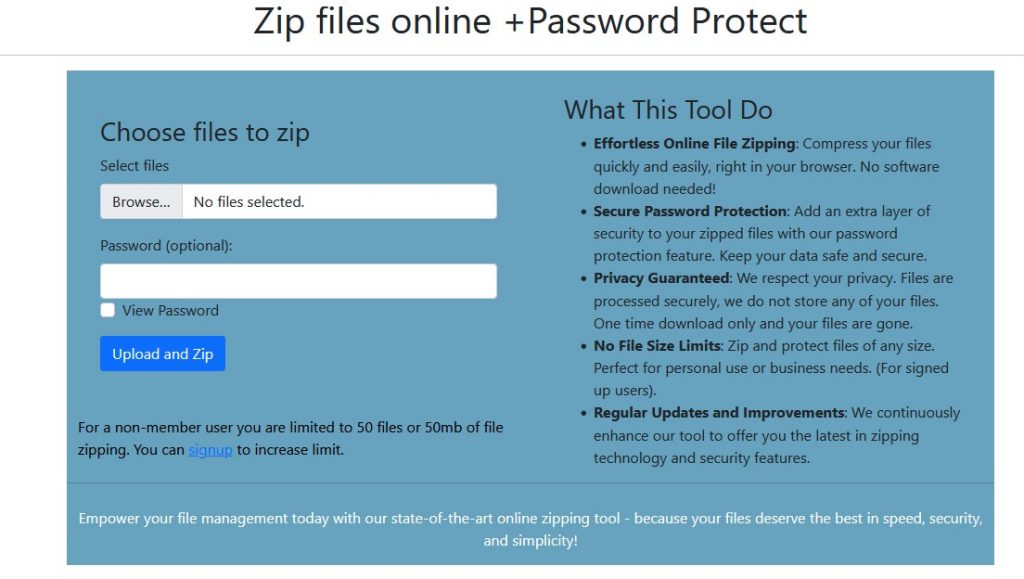
- Optional Password Protection: Set a password for added security.
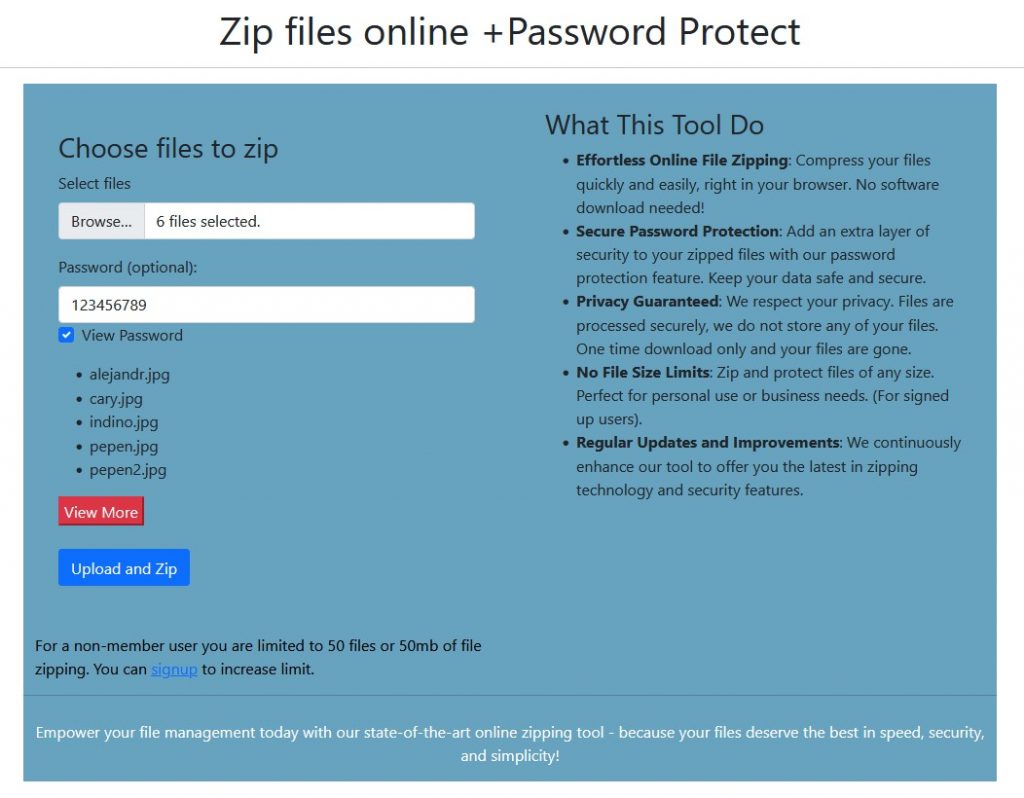
- File Size and Quantity Limitations for Non-Members: Understand the limitations and how signing up can extend these limits.
- Now, clicked the Upload and Zip button and wait for your zip file to be created.
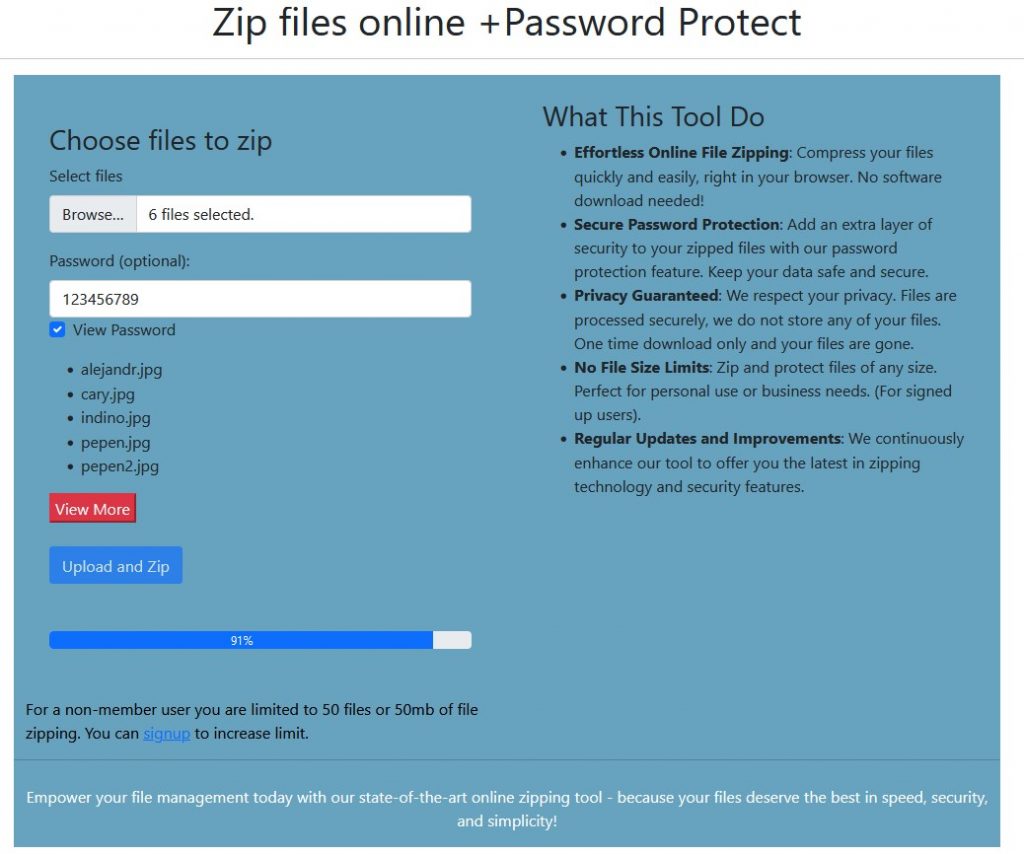
- Now, your files are ready to be downloaded. Note that you can only download your file once.
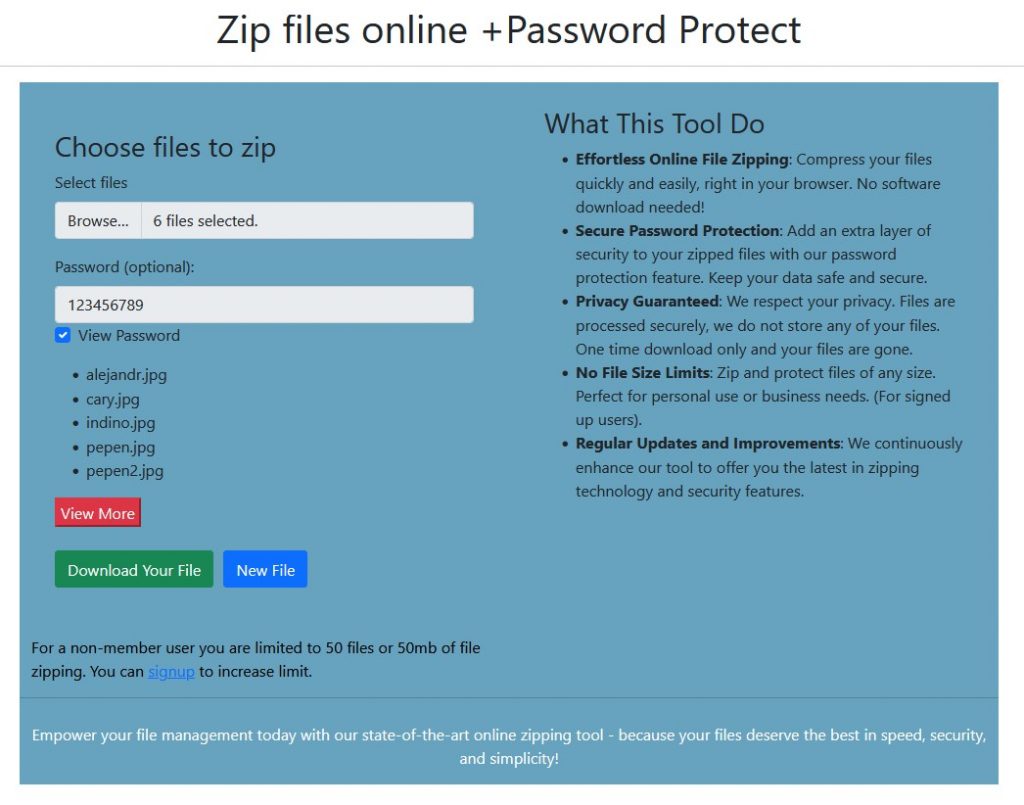
Signing Up for Enhanced Features
- Extended Capabilities: Explore the benefits of signing up, such as no file size limits.
Security and Privacy Aspects
- Robust Security Protocols: Explanation of the security measures in place.
- Privacy Policy: Overview of how user data is handled and protected.
Comparison with Other Online Zipping Tools
- Unique Features: What sets EzzyUnlocker.com apart from competitors.
- Comparative Analysis: Evaluating EzzyUnlocker.com against other tools.
EzzyUnlocker.com stands out as a comprehensive solution for online file zipping and security. Its user-friendly interface, combined with robust security features, makes it an excellent choice for both personal and professional use.
