How many times have you regretted sending a text? You may have been drunk or just sleep-deprived when you decided to pour out your heart in your messages to somebody through Messenger. Then, you may have realized that you did not want those feelings written in messages.
Or worse, you sent the text to the wrong person. Imagine sending your boss the screenshots of conversations with him. Then, writing rude messages like, “Look at how bossy the boss is”. This is more common with people you do not like at all.
Writing “Did you see what Linda said?”, and sending it to Linda herself is a terrible mistake. It might not get you into a battle but it sure can start a cold war. So, it is best to be careful about these things and take precautions against you doing it.
For example, you can leave your phone home when you go out to come back completely hungover. Or, you could just avoid buying the internet or connecting to the WiFi when you think you may make a mistake. However, the thing about mistakes is that no matter what you do, they just happen.
Facebook has finally addressed this issue by letting you delete not just messages and pictures but also the whole conversations themselves. If you want to start anew by clearing the history with someone, you can easily do it on Messenger. However, if you have left a scar on their memory then there is nothing Messenger can do about that.
So, let us figure out how to delete conversation/messages in messenger. This can be a total job and life savior.
Here’s how you can easily delete conversations on messenger permanently!
How to Delete Conversations/Messages in Messenger: Android and iPhone
Most of us are in love with how mobile our life is now. You can be at home dealing with all the tough office matters. It could be messages in messenger or a quick video call.
This has definitely made the lives of working mothers with toddlers super easy. And, of course, it has saved time and energy of millions. However, a wrong text could end things for good.
Instructions
Simply long press on the message and you will instantly see the option to delete the message like in the image below:
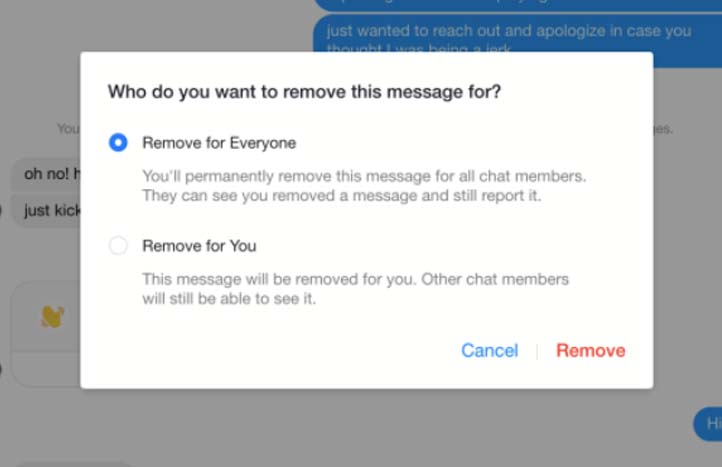
What if you accidentally send a text you were supposed to send to your wife to your boss? “Get the eggs Jenny!” and the reply is “I am not Jenny, Marvin.” It probably won’t cost you your job but it sure will cost you some mental peace.
Misclicks are super easy when you use Messenger on your phone. In fact, at times, phones get a hand of their own and send messages themselves (when in pocket). You really do not want to anger a grumpy supervisor by sending him random letters.
But, if you have done so already then you can control the damage done thanks to the various delete features in Messenger. So, here are the ways you can delete messages from Messenger.
How to delete specific messages in the Messenger app.
This is quite an easy task however might take a while if you are deleting a lot of ‘selected messages’. First of all, select the conversation you want to delete messages from. When you have entered the conversation, press the messages you want to delete, select all of them. Then, select “remove” that comes next to the message.
Furthermore, you can choose to delete the message for only yourself and also the receiver. If you select “Delete for Everyone” then the recipient will see “Removed a message” in place of the message. On the other hand, if you select “Delete for me” then only your side of the message will disappear.
But, the recipient will still have the messages. Once you have deleted the messages only for yourself, you cannot delete it for the recipient so be careful when choosing it.
How to delete the whole conversation on the Messenger App.
There are times when you find that some conversations are hard to digest. Or, ones that have so many revelations in them that you just cannot risk keeping them. So, you want to delete the whole existence of the conversation that existed with a person.
This is actually very easy to do. If you are using an iPhone, then you will have to open the whole list of chats you have had and swipe left on the conversation you want to delete. Then, options will come up from which you have to select the delete option.
Then, you just have to reconfirm that you want to delete the conversation. However, you also can archive the conversation just to hide it from plain sight.
How to delete a message from a computer browser.
If you do not want to have access to messages all day when you are out with your phone because you want to enjoy the natural world as it is, then you should know how you can delete messages from a browser. All you have to do is log in to your profile and select the messenger icon between the notifications and friend request signs.
Once you have reached the list of conversations you have had, you have to select the conversation you want to delete the messages from. Once you are there, just choose the three dots that appear beside the texts and you will find a ‘remove’ option.
After clicking on the remove option you get two more options “Delete for Everyone” and “Delete for me”, it is you who knows what to better here. Click the one you want and you are done.
How to delete conversations from a computer browser.
You have to open the conversation you want to delete. On the top right corner, you will find a settings icon. Click on it and you will find the option to ‘delete’ the conversation.
Select it and FaceBook will ask you to confirm that you want to delete the whole conversation. And, done, you are clean.
In Conclusion
There are countless words you wish you hadn’t spoken. While spoken words can be forgotten, typed ones rarely go away unless you remove it. Luckily, Messenger has made rectifying your mistakes easier by giving you the ability to not just remove conversations but specific messages as well.
This was something only Mark Zuckerberg enjoyed and now you do too.
