Imagine getting suspicious looks while you are on the street. All of a sudden someone comes to you and charges you of sending inappropriate messages to them. It may even be someone you know.
Then, you remember that your social media account got hacked recently and you have no idea what has been going on in there. A nightmare, isn’t it? However, such cases are quite common these days.
Hackers can do almost anything if you are not careful enough. In fact, even if hackers do not want your information, you can give it to them by not being careful enough. This is why you need to know how to protect your identity online.
Getting social media accounts hacked is not as bad as a criminal knowing your bank information. However, there are many times when you have to type such sensitive information online.
Criminals are using more and more advanced methods to hack your personal information. The least you can do is know how to protect yourself. So, here are a few tips on how you can hide your identity.
How To Protect Your Identity Online: What you can do.
Keep your Devices Safe From Unauthorized People

If you leave your phone or laptop unprotected here and there it is like an invitation to your hacker. Therefore, the first thing you should assure is that your phone or laptop does not get in the hands of someone who can be harmful.
Secondly, there are times when you cannot help but lend your devices. For such cases, you can password protect your devices. Apparently, passwords are quite easy to crack as well. As a result, a better choice would be to use a form of biometric authentication like a fingerprint, face recognition or iris recognition.
Do not leave your phone and laptop here and there because what you kepe there and kept there will always be there and hackers will get to it.
Generate A Fake Identity Online
Did you know that you can easily generate fake identity online without getting on hard coding skills? There are websites that offers free fake identity generator software. These software automatically a random identity or the identity per users chosen info.
- Generate fake identity with FakeData.net – easily generate identity across different countries worldwide. You can generate an american identity with american name and american postal address.
Use Anti-Virus and Other Protection Software

Right after you got your laptop or desktop make sure it has a working fully activated anti-virus software. This is a must-have tool and number 1 on your software list to install. The internet is a vast place and it exposes you to a lot of bad things as well. On top of it, if your computer or phone does not have a protector to fight all these then you will be gone long before you know it.
You are basically exposing yourself in the internet if you don’t have an anti-virus software. Anti-Virus software is a must for any phone or computer. Without it, your information is like a dessert without a cover.
This peace of software will alert you when a virus is trying to infect your device, and will automatically remove anything malicious in its eyes.
Keep your Privacy Settings in Check.

Have an endless number of accounts online and cannot keep track of which password you used for which? Did you end up using the same password for every one of them? Not cool.
This is how you do not just expose one account to your hacker but everything that you have. Your bank information, credit information, etc. Because if your hacker figures out one, he figures out the rest.
Therefore, never use one password for all the accounts. Moreover, never use something others can totally establish with you. Use punctuation, numbers, and letters in your password to make it as strong as you can. Also, make it long.
Apart from that, always check your privacy settings. This will cover things like who can see what and more. You can also control which devices can have access to your account and which will need authentication.
For example, if you set this, FaceBook sends you a code to your email or phone to confirm that the login was by you.
Never Click Suspicious Looking Links or Images
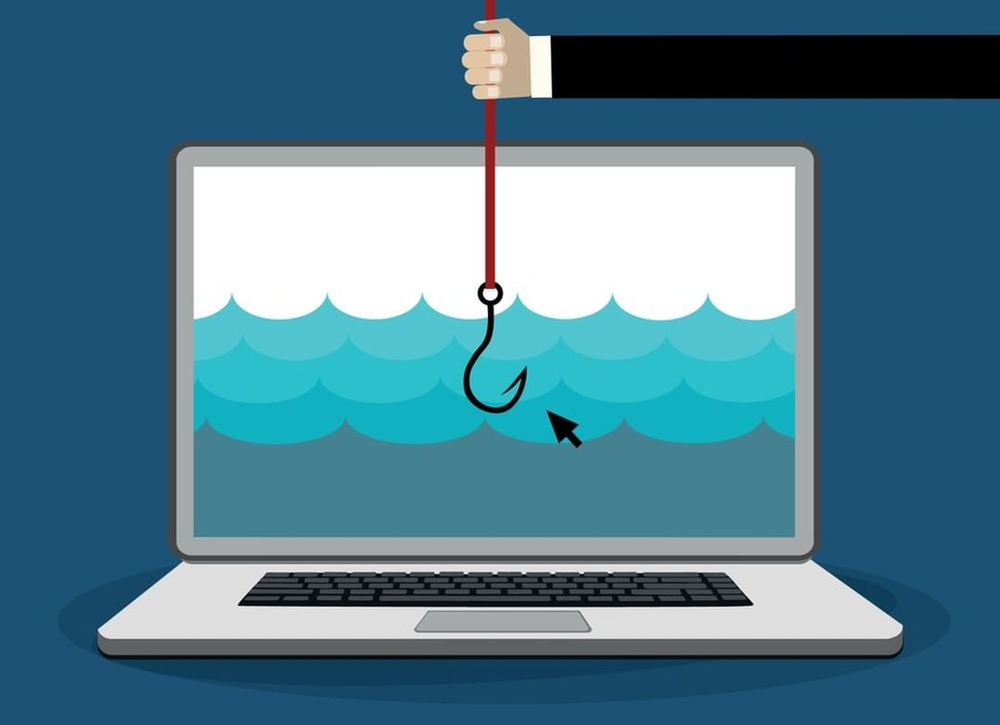
This is a huge one. Most of your information goes to the hacker when you click an unprotected link that you trusted too easily. You may get these links in your email, messages or anywhere on the internet.
But, never click directly on it. You can try typing the website name to find the website yourself if you need to. That is a much safer way to not give your information to hackers. Here are some examples of a click bait https://adespresso.com/blog/clickbait-facebook-advertising-examples/ . Now, I am not telling that all click-baits are suspicious I’m just telling most of them are. LOL
Click Bait Explanation
Don’t Fall for Phishing Hackers.

You will often receive emails from sites or profiles that just seem authentic. It might be a store asking for your information or even a bank. Yes, a bank as well. See how dangerous things can get? Phishers are actually getting smarter day by day. As the world progress so they are. Thankfully, we have antivirus software that detects most of them. Yes, “most” of them and not all of them! There are some very clever phishers out there.
Email Phishers
If these emails make you visit a site and then provide information then just do not. Go to website yourself by typing the address. This is quite a common scenario when you are paying online. Be very careful because this is how most information gets leaked.
Be Careful When Paying Online.

You do not even have to physically go to the mall nowadays to buy what you need. All you have to do is select from the list online and pay for things, even bills. However, you do not want to find your account all empty suddenly one day, do you?
But, you are giving your credit or debit card information online and that is a huge risk. There are even fake sites that demand it from you and boom! You are the most vulnerable citizen. However, you can combat this problem by first, never clicking on links.
TIP: Check the address. Always give your information only on sites with https rather than HTTP. The extra ‘S’ is for security. So, https is definitely more secure than other sites.
If you don’t totally want to get involve on a suspicious looking website but wanted to try anyway, you can try adding a randomly generated credit card complete with fake details here. Now, these credit card numbers aren’t real at all but you can try them though.
Always be aware.
Chances are if you are unaware, your bank account is getting empty without you even knowing it. This is why you need to be aware all the time about things going wrong. For example, you may be receiving weird texts or messages.
This might imply that something is being done from your account. On the other hand, it is essential you check your credit card usage as often as necessary. If you find any purchase or withdrawal you cannot account for, it’s time to consult with experts.
Among death and many other things, one of the greatest fears of today’s world is being a victim online. However, like you take precautions against the fears, the precautions against online hackers are more effective. This is why take the necessary steps to protect your identity online and let the rest be.
Chances are with you knowing how to protect your identity online, you are free from online crimes itself.